Hello Majid,
I see a install part on that page: https://github.com/ProcessMaker/processmaker#install how far did you get the steps and where did you get any error?
Hellp thank you
when run
php artisan processmaker:install
I recieve this :
PHP Warning: require(C:\Users\318\Desktop\processmaker-develop/vendor/autoload.php): Failed to open stream: No such file or directory in C:\Users\318\Desktop\processmaker-develop\artisan on line 15
Warning: require(C:\Users\318\Desktop\processmaker-develop/vendor/autoload.php): Failed to open stream: No such file or directory in C:\Users\318\Desktop\processmaker-develop\artisan on line 15 PHP Fatal error: Uncaught Error: Failed opening required 'C:\Users\318\Desktop\processmaker-develop/vendor/autoload.php' (include_path='C:\xampp\php\PEAR') in C:\Users\318\Desktop\processmaker-develop\artisan:15 Stack trace: #0 {main} thrown in C:\Users\318\Desktop\processmaker-develop\artisan on line 15
Fatal error: Uncaught Error: Failed opening required 'C:\Users\318\Desktop\processmaker-develop/vendor/autoload.php' (include_path='C:\xampp\php\PEAR') in C:\Users\318\Desktop\processmaker-develop\artisan:15 Stack trace: #0 {main} thrown in C:\Users\318\Desktop\processmaker-develop\artisan on line 15
Because the autoload.php doesn't exist the composer install --no-dev has failed (or isn't executed).
Sign in to participate in this thread!






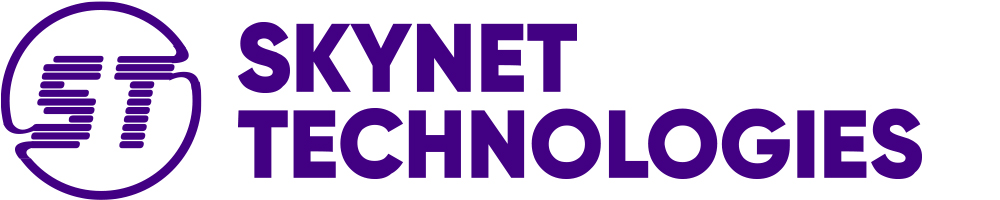




 Laravel
Laravel
 Laravel News
Laravel News
 Laracasts
Laracasts
 Laravel Podcast
Laravel Podcast