
Receive Slack Notifications from your Laravel App with a 10-minute Setup
Photo by Getty Images on Unsplash
In the previous article, I introduced a Backpack's new Menu Dropdown Column component which I use for my e-commerce admin panel. Today, I will talk about a Laravel feature I use to receive Order Notifications. Whenever an order comes, my team is notified to ship it ASAP. You can assume the importance of receiving quick notifications for such events.
I also use it in:
- Log Manager: To get notified of website error events ASAP.
- Backup Manager: To get notified if the backup fails.
- To receive notification if some Queued Job/Background running task fails.
- To receive Daily reports.
- And... Many events(Getting live updates fasten up the process)
Laravel officially supports it. Thus, many laravel packages supports it too.
In this tutorial, I assume you have a basic knowledge of Laravel Notifications and you know about Slack. Slack is a messaging app designed for business use. It can be used on desktop and mobile devices, making communications easy.
Create a Slack App
First, we need a Slack account to create a new #Channel & our Slack App. The following steps will help you to create one for your Laravel app.
| Steps | Screenshot |
|---|---|
| 1. Sign in on Slack & Start with free plan. | 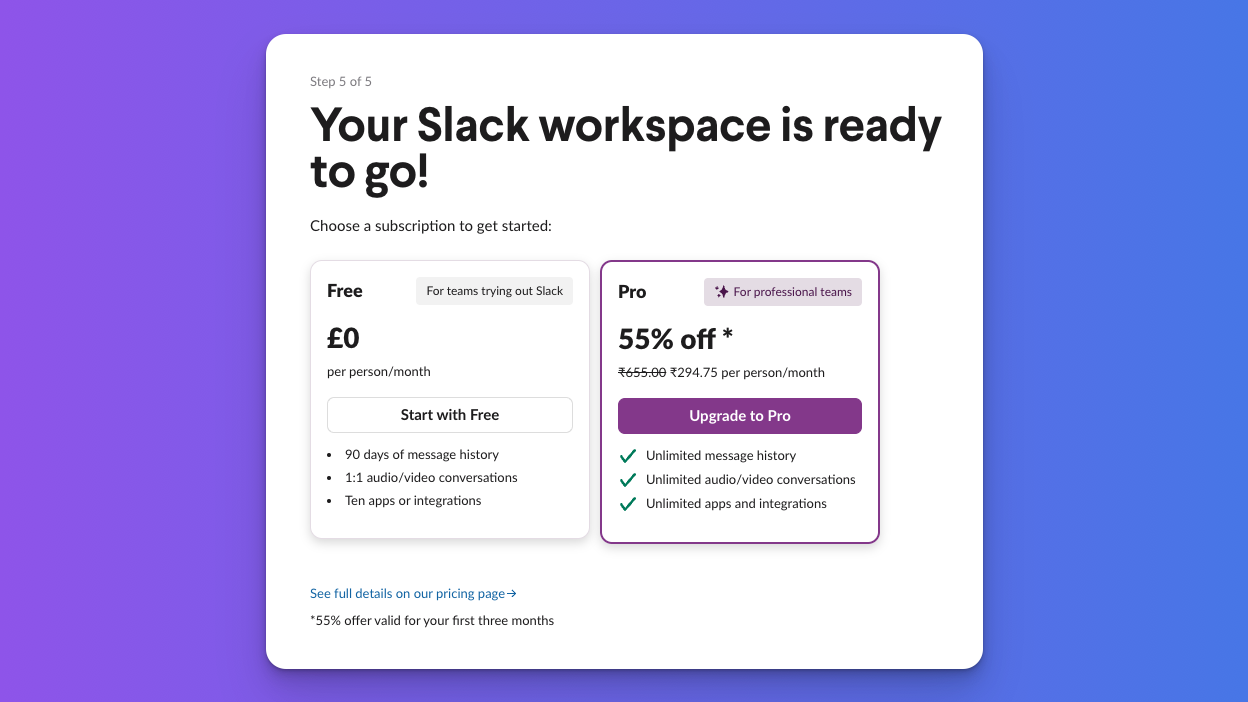 |
| 2. Go to https://api.slack.com/apps. Click on Create an app & select From scratch as we are building a simple app. | 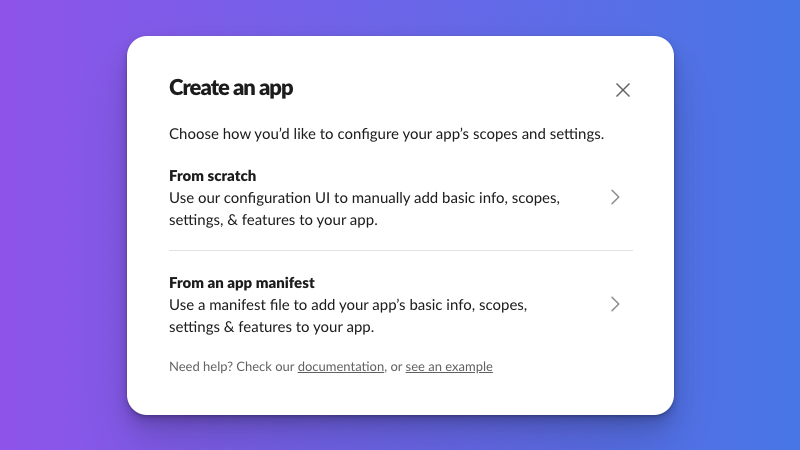 |
| 3. Next, you will be asked to create or select a workspace. Just name it. | 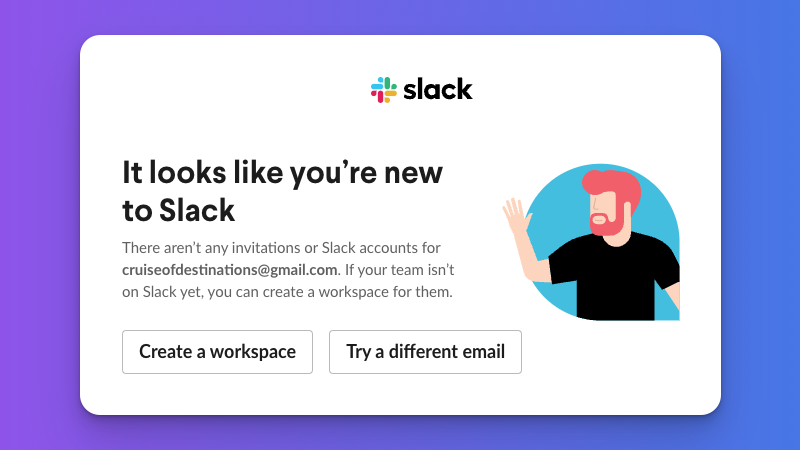 |
| 4. After workspace, You can Create an App for that. | 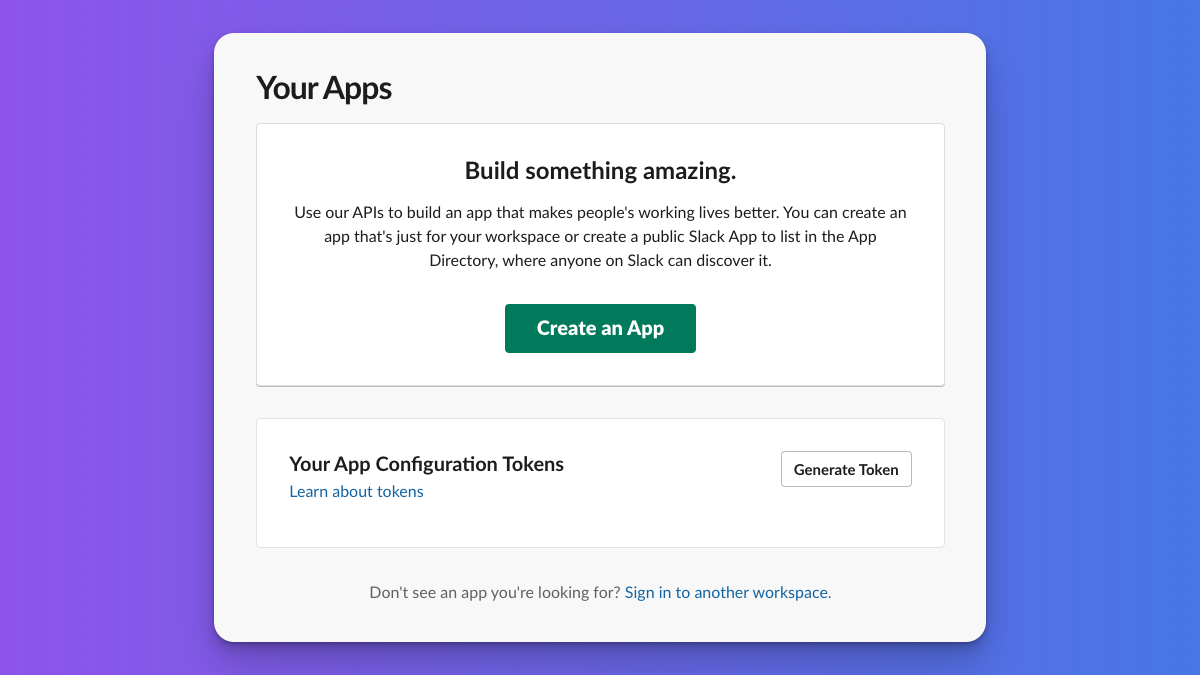 |
| 5. Name your Slack App & choose the workspace. | 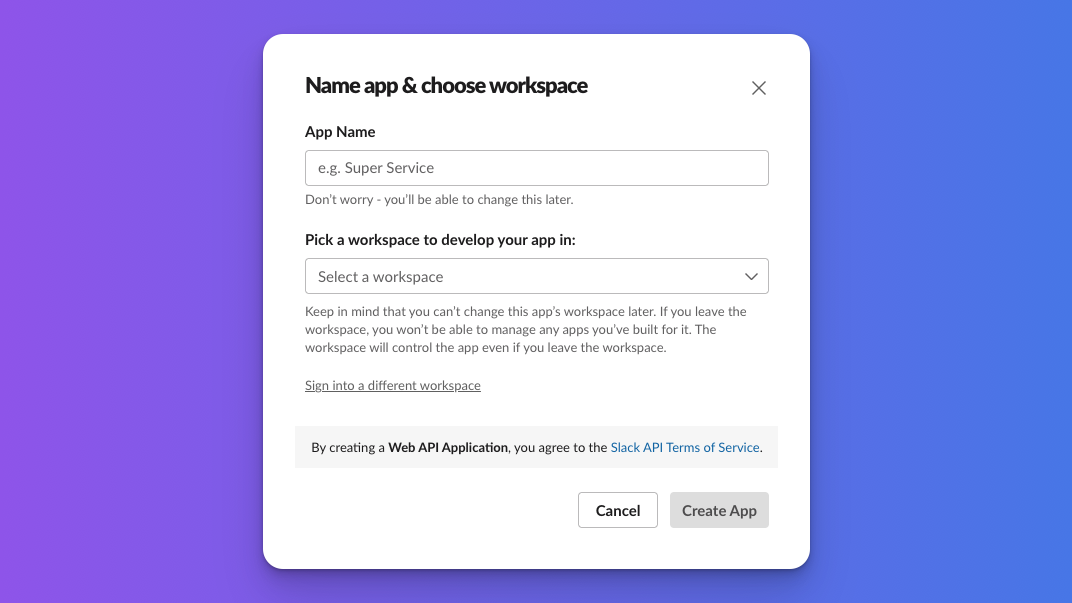 |
| 6. Next, click on Incoming Webhooks. | 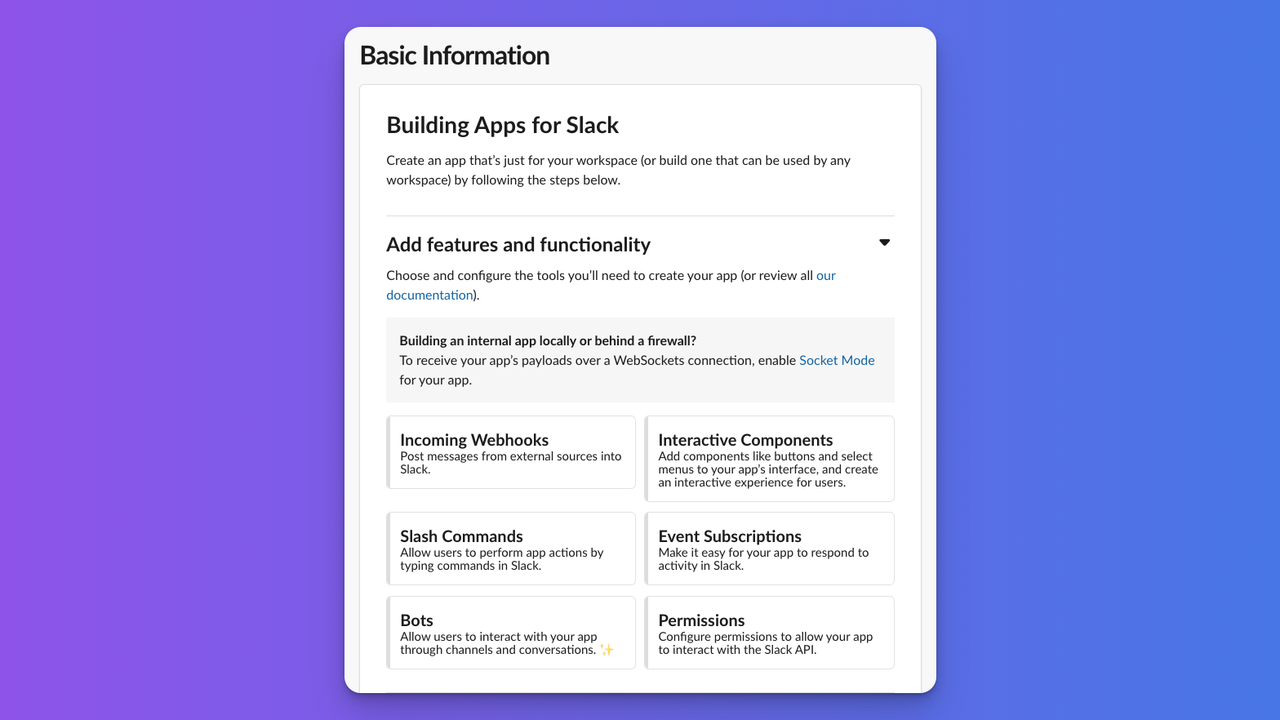 |
| 7. Activate! Incoming Webhooks & Click "Add New Webhook to Workspace". | 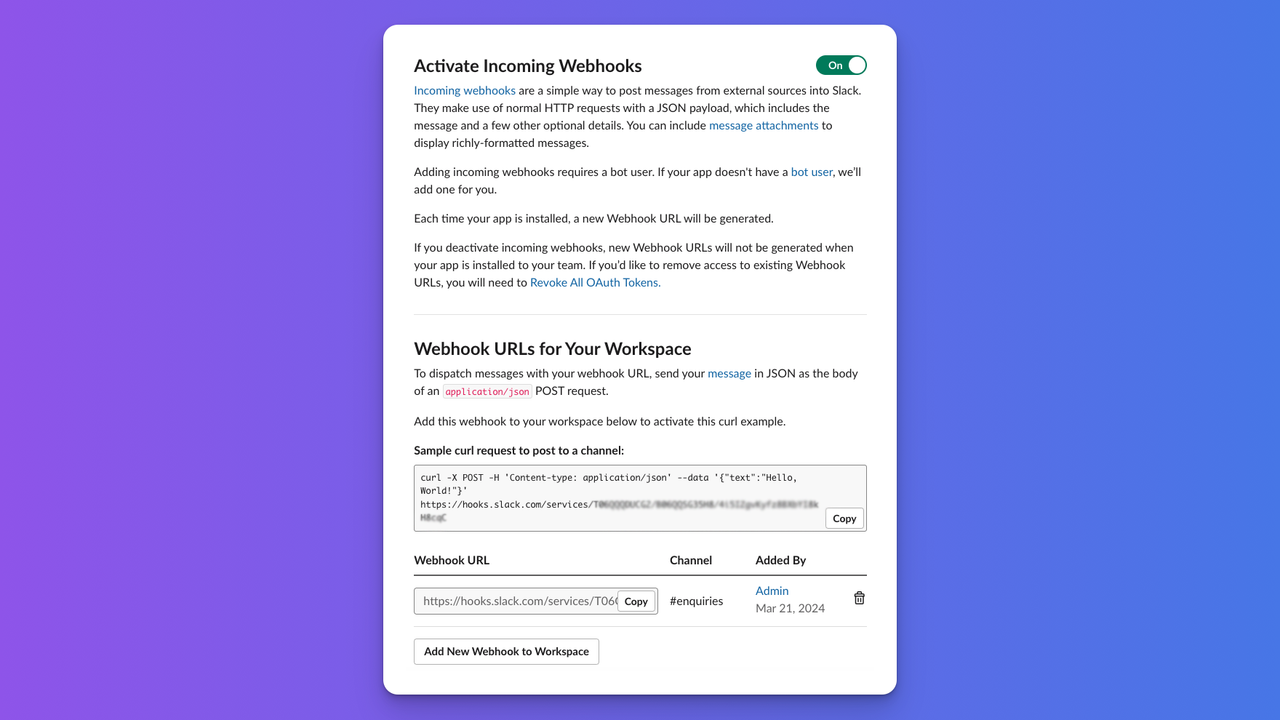 |
| 8. Choose a channel where this webhook will send messages. | 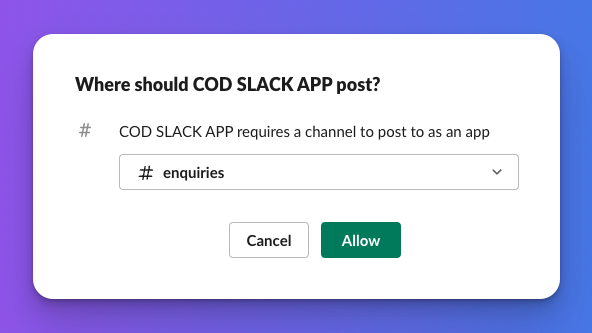 |
9. Final Step! Navigate to OAuth & Permissions. Add scopes such as chat:write, incoming-webhook ,chat:write.public and copy the OAuth Token. |
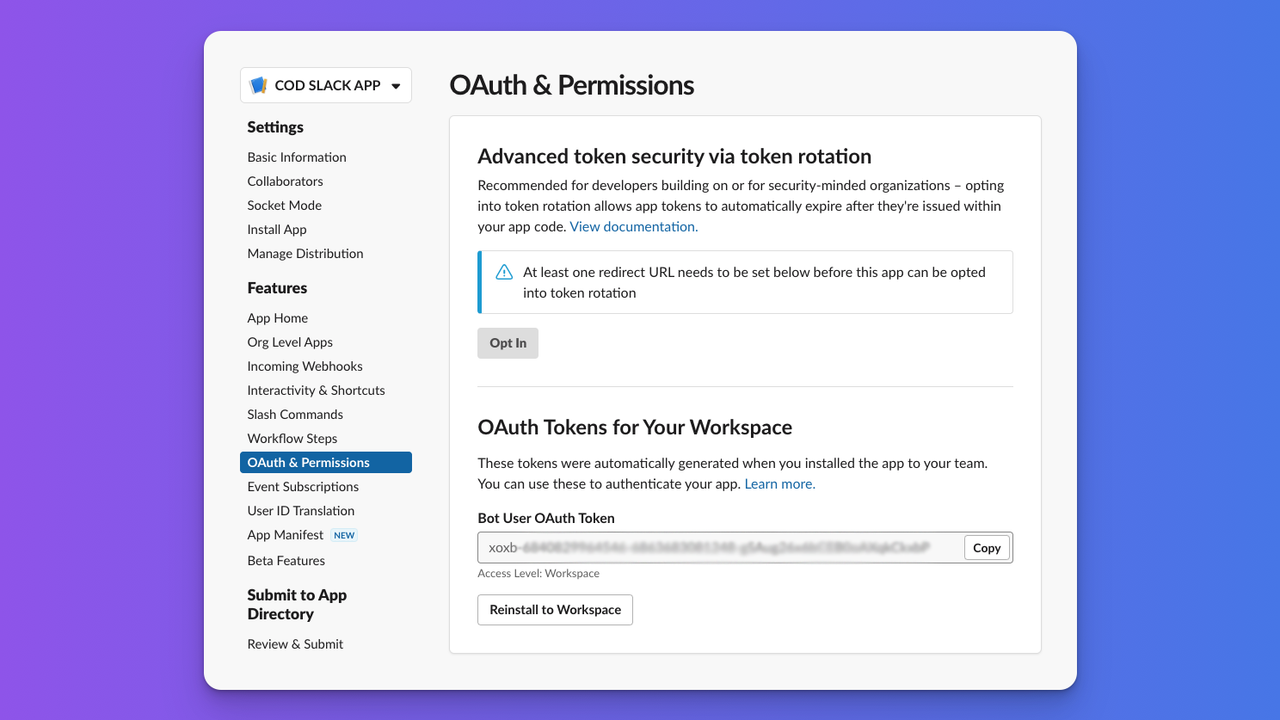 |
Done! You need to paste the Token & Webhook URL into Your Laravel App to send notifications.
Package Installation
Install the official Slack Notification Channel package:
composer require laravel/slack-notification-channel
Paste the Webhook & Oauth Token in your Laravel configuration.
Use them within the slack configuration array in config/services.php. Your Laravel App is now ready to send notifications.
'slack' => [
'notifications' => [
'bot_user_oauth_token' => env('SLACK_BOT_USER_OAUTH_TOKEN'),
'channel' => env('SLACK_BOT_USER_DEFAULT_CHANNEL'),
],
],
Send Notifications
In general, multiple channels are created depending on the type of notification. I created two more channels & two webhooks for each channel. For example: #orders, #errors-logs, #backup-logs.
Use webhook URL in the packages.
Each package that supports Slack notifications comes with a config file where we only need to configure the webhook URL.
- For Backup Manager, paste the webhook URL in
config/backup.php& enable the channel for package's notification class:
'notifications' => [
- \Spatie\Backup\Notifications\Notifications\BackupHasFailedNotification::class => ['mail'],
+ \Spatie\Backup\Notifications\Notifications\BackupHasFailedNotification::class => ['slack'],
...
],
'slack' => [
+ 'webhook_url' => env('SLACK_BOT_BACKUP_WEBHOOK_URL'),
...
],
- For Log Manager, paste the webhook URL in
config/logging.phpto enable it:
'slack' => [
+ 'url' => env('SLACK_BOT_ERROR_LOG_WEBHOOK_URL'),
...
],
Thats it! These packages will be sending the notifications on their configured events.🔔
Creating a Custom Notification
Now let's talk about creating Notification as per our needs.
- Command to create a notification class:
php artisan make:notification OrderNotification
- Add a
toSlack()method and format the notification:
use Illuminate\Notifications\Slack\SlackMessage;
public function toSlack($notifiable)
{
return (new SlackMessage)
->to("#orders") // set the channel
->text('Check & update order status.')
->headerBlock('#'.$this->order->id.' Order Received🎉');
}
You can find a set of blocks here for formatting beautiful Slack notifications. You can also give action choices to the user with
actionsBlock()available here.
- Enable
slackdelivery channel for the notification:
public function via($notifiable)
{
- return ['mail'];
+ return ['mail', 'slack'];
}
Tip: You can turn channels on/off for each Notification by conditionally altering the array.
Done! Our Notification is ready to send on Slack.
For a better understanding of
Notificaton::class, You can check this Gist. I use it to sendSMSto user and receiveSlacknotification when an order gets placed.
We can send the notification in two ways; Using Trait and Facade:
- Using
Notifiabletrait, For example we can use this in User Model:
<?php
namespace App\Models;
use Illuminate\Foundation\Auth\User as Authenticatable;
+ use Illuminate\Notifications\Notifiable;
class User extends Authenticatable
{
+ use Notifiable;
}
and then send (☝️ check Gist to see how i pass order information.):
$user->notify(new OrderNotification($order));
- Another way is using Notification facade. This approach is useful when you need to send a notification to multiple notifiable entities such as a collection of users:
use Illuminate\Support\Facades\Notification;
Notification::send($users, new OrderNotification($order));
Notification::route('slack', env('SLACK_WEBHOOK'))->notify(new SimpleNotification());
Get more out of Slack Notifications
You can find a set of blocks here for formatting beautiful Slack Notifications. You can also give action choices to the user with actionsBlock() available here.
Conclusion
We often need to get notified when something happens on the App. Get timely updates from your Laravel application with the help of Slack notifications. You can set it up in just 10 minutes!
I hope this article was useful and saved you some time figuring out this yourself. Just don't get into Bombing your Slack channels😝!
Happy Coding!
driesvints, andrefelipe18 liked this article
Other articles you might like
 March 4th 2025
March 4th 2025
How to Filter Profanity in Laravel with Squeaky
Introduction When you accept user input in your web applications, you may want to validate it to ens...
 March 4th 2025
March 4th 2025
Craft Emails with React and Tailwind using Inertia Mailable
How to easily build dynamic email templates while keeping your React and Tailwind tools using the I...
 February 17th 2025
February 17th 2025
Preventing Destructive Commands from Running in Laravel
Introduction I recently stumbled upon a cool Laravel feature I hadn't come across before: the abilit...

The Laravel portal for problem solving, knowledge sharing and community building.
The community







 Laravel
Laravel
 Laravel News
Laravel News
 Laracasts
Laracasts
 Laravel Podcast
Laravel Podcast